How do I turn off my Ad Blocker?
Google Chrome / Firefox
AdBlock Plus
- Click on the AdBlock Plus icon next to the browser’s address bar
- Click on Enabled on this site
- Once disabled, the menu option should read Disabled on this site
- Refresh this page and you're all good to go.



AdBlock
- Click on the AdBlock icon next to the browser’s address bar
- Click on Don’t run on pages on this domain
- A settings dialog box will come up to confirm turning off ad blocking for Colonist.io
- Click Exclude
- Refresh this page and you're all good to go.



Safari
- Click on Safari located in the menu bar of your browser and select Preferences
- Select the Websites section in the Preference window, which brings up a list of General
options on the left. - Select Content Blockers. A list of websites will come up with options to turn “on” or “off” content blockers. Select “Off” for Colonist.io
- Close the Preference window
- Refresh this page and you're all good to go.
Safari on iPhone / iPad
- Open iPhone / iPad Settings
- Select Safari from the list of settings
- Under the General section, select Content Blockers
- Toggle off the ad blocker
- Return to the video loaded in Safari, click Continue watching
- If ad blocker is still detected, restart Safari and try again
Internet Explorer
- Click the gear icon to open Settings.
- Select the Manage Add-ons option on the drop-down list.
- Click the Toolbars and Extensions link in the left navigation pane.
- Right-click the AdBlock add-on name in the list, then click the Disable button.
- Click the Disable button in the confirmation window to disable the Adblock add-on.
- Refresh this page and you're all good to go.
Others
Your ads might be blocked for the following reasons.
- Browser extensions. Here are a list of browser extensions that may cause matchmaking to fail due to problems with ads:
- Adblock
- Adblock Plus
- uBlock Origin
- Avast
- Malware Bytes
- DuckDuckGo Privacy
- Kaspersky Protection
- Ghostery - Privacy Ad Blocker
- Windscribe
- Browser itself -> Safari & IE mentioned above. Opera and Brave are known to have built-in ad blockers. Check to see if your browser has a default adblock setting.
- Computer/mobile device programs -> Check to see if you installed any other adblock programs to your device. Some people use Kaspersky.
- Wifi, router, firewall, VPN -> Talk with your wifi setup to see if it has adblock installed.
- ISP -> Talk with your ISP to see if they're blocking your ads.
- Country -> We haven't seen this case but we wouldn't be surprised.


 CC26
CC26